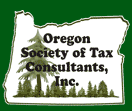| |
| Note: |
XML files are Excel files. One (*.XLS) is binary and the other (*.XML) is text format. |
| |
Office programs understand XLS by default, however, they didn't define "their" XML extension as one of their own to the operating system. |
| |
To make your life easier, the first time you use Excell to open an XML file, we need to teach it that this is the default program to use. |
| |
| Method A: Just open the file: |
| |
1. |
Save the XML file from your email to your local computer. |
| |
2. |
Open Excel then drill down to where you saved your XML file and open it. |
| |
| Method B: Teach your Operating System to use Excal as the default program for XML files: |
| |
1. |
Goto your Windows "Control Panel" and select "Default Programs"
a. Type "Control Panel" into the "Type
here to search" field next to the windows start button |
| |
2. |
Select "Associate a file type or protocol with a program" |
| |
3. |
Scroll down the list to Name ".XML" then press the "Change program..." button
a. Below the default apps list,
click on the blue link "Choose default apps by file type" |
| |
4. |
Change the Current Default to "Microsoft Office Excel" |
| |
5. |
Now your system will always know to use Excel for XML files. |